Watch Anywhere
 |
Adding channels on your Roku device
- Press "home" (the little house icon) on your remote to open the main screen.
- Scroll up or down and select "Streaming Channels" to open the Channel Store.
- At the top of the Channel Store is a list of featured, new and popular categories to explore.
- Us the "Search Channels" feature to find Gem Shopping Network. .
- If you want to learn more about a channel, press "OK" on your remote to open the details. In addition to a synopsis and rating, you can preview screenshots of the channel.
- Select "Add Channel" to install the Gem Shopping Network channel on your Roku device.
- An alternative way to find Gem Shopping Network is to look below the keyword search area. Below that are a variety of genres to browse.
- Browse the shopping channels and select Gem Shopping Network.
Tip: When browsing lists or channel grids, press << or >> on your remote to jump up or down one page at a time
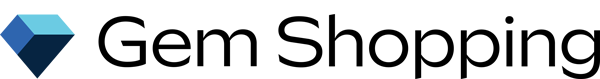
Login and Registration Form
Sign In
Create Account