Watch Gem Shopping Network on LG Smart Devices
 |
Adding the Gem Shopping Network Channel on your Samsung Smart Device
- Your Live TV screen opens with the "Launcher Bar"
- From this main screen look at the bottom row called the "Launcher Bar"
- Click the "Store" located on the right side of the Launcher Bar.
- That will open the LG Content Store
- Select "Apps & Games" from the menu on the right
- Search for the Gem Shopping Network from the apps page
- Then choose Gem Shopping Network and click Install.
For LG Smart TVs purchased in 2015 or earlier try this installation process for our app
- To go to Netcast from the LG Home screen click on "Netcast" button on your remote
- Select LG Smart World
- LG will display many apps, you can use the search feature in the top right part of the screen to enter Gem Shopping Network
- When you see the Gem Shopping Network app you can click on the Install button to load the app, this will launch the install wizard which will walk you through the installation steps.
- After you have completed the installation you will see a message "Installation is completed"
- You may click on the "Launch" button to load the live show immediately, or the "Close" button to return to the app instalation area.
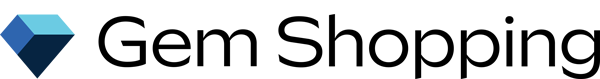
Login and Registration Form
Sign In
Create Account