Watch Anywhere
|
and
|
Adding channels on your Apple TV using your TV remote
Apple TV comes preloaded with a collection of apps on the Home screen. You can add other apps using the App Store.
- Click on the "A" icon to go to the App Store.
- From the App Store look to the top right of the screen for "search".
- Enter "Gem Shopping Network" into the search.
- Select the Gem Shopping Network app to open it.
- Click the dowload icon (little cloud with an arrow pointing down) to watch our shows.
- After the download has completed click on the "open" (which is a box with an arrow up on it.)
- From the screen click the blue "watch live" button and the Gem Shopping Network live show will start playing.
Hint: Click the "Menu" button if you don't see the "Search" option as a selection in the App Store.
Adding channels on your Apple TV from your apple device
- Navigate to an app on the Home Screen, then press the Touch surface to open it. Press the Home button to return to the Home Screen.
- Or, Ask Siri. “Open Gem Shopping Network ” or “Play Gem Shopping Network”
- Rearrange apps. Using the Touch surface on the Siri Remote, highlight the Gem Shopping Network app, then press and hold until the app starts to jiggle. Swipe to move the app to a new location, then press the Touch surface again to save the new arrangement.
- Move our app to your top-row apps. Move the Gem Shopping Network app to the top row of the Home screen so it is easy to access.
How to search for the Gem Shopping apps using the Remote app for iPhone
- Open the Remote app on iPhone.
- Navigate to the Search section in iTunes or a third-party app on Apple TV.
- Swipe down to access the search bar.
- Type the title Gem Shopping Network when the on-screen keyboard appears.
How to add Gem Shopping apps to your phone or mobile device
- This one is easy
- Just go to your app store for Apple or for Android
- Search for Gem Shopping Network
- Add the app to your device!
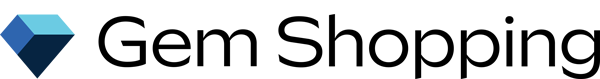


Login and Registration Form
Sign In
Create Account