Watch Anywhere
 |
|
Adding Gem Shopping to your Amazon Fire TV device
- From the Amazon Apps HOME area enter a search for Gem Shopping Network
- Search is located at the very top left side of the screen shown by a magnifying glass (this represents "search)
- Enter Gem Shopping Network in the search
- When you see the search results click on the "DOWNLOAD" to load the Gem Shopping Network app
- Click on the CONTINUE button
- Then click on Gem Shopping Network app to start watching the show!
Return to the full list of carriers & devices >
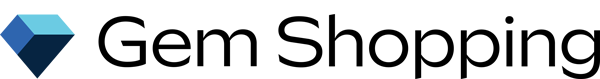
Login and Registration Form
Sign In
Create Account